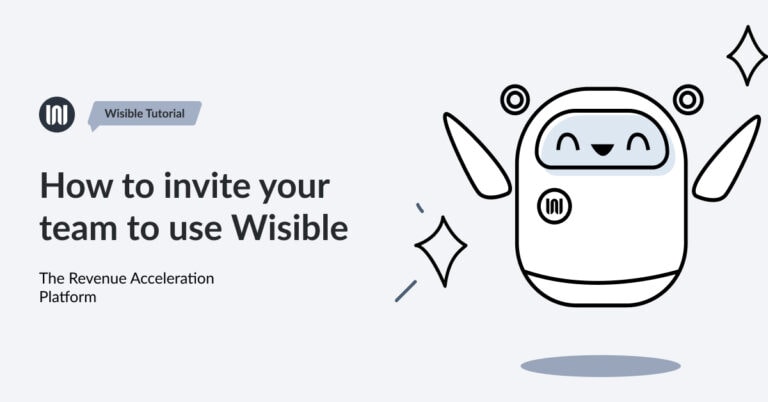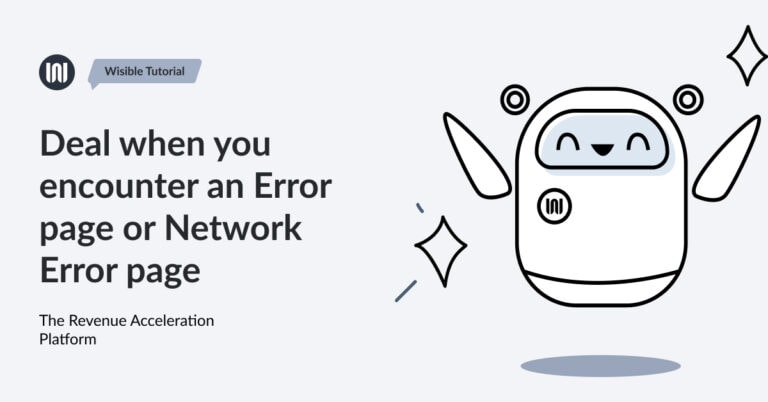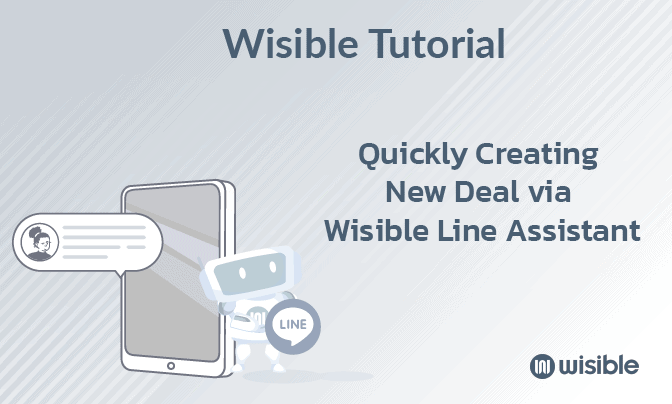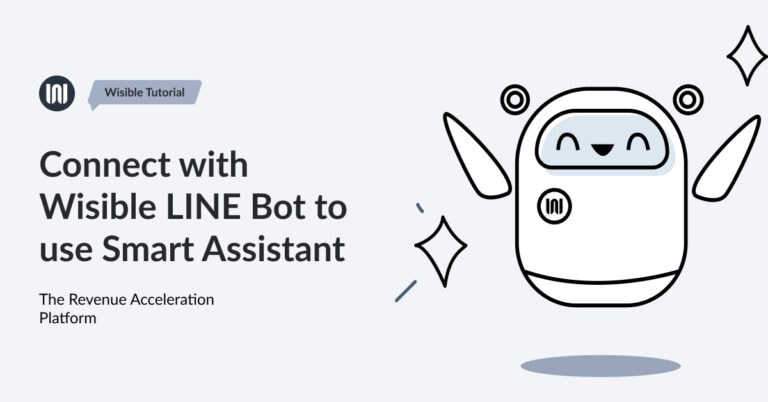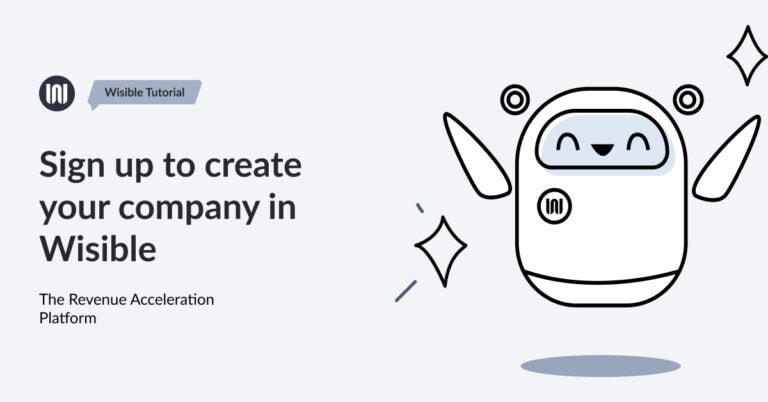Approve quotations anytime, anywhere with Wisible LINE Assistant.

In the Sales procedure, sales quotation is another important step that needs fast action in order to close the deal and to create revenue for the company. Wisible LIne Assistant can assist the sales team to approve the quotation quickly and conveniently.
When the quotation is made and the approval request has been sent to request Admin to approve the quotation, the system will send notification to 2 places which are:
- Menu ‘To Do’ in Wisible (Desktop Version)
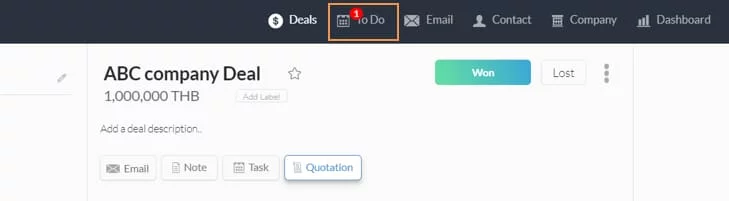
- Wisible Line assistant
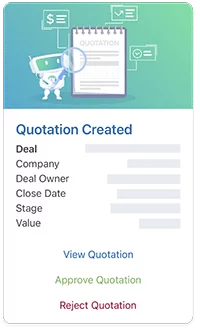
In Wisible Line Assistant, there will be a notification pop up message for the user to choose these following tasks:
- View Quotation to check all the information
- Approve Quotation to approve the quotation
- Reject Quotation to cancel the quotation
Once the quotation has been approved, it will be kept under ‘Quotation’ menu within the Wisible system and can be downloaded to send to your customers immediately.